Favorite your app
Streamlit Community Cloud supports a "favorite" feature that lets you quickly access your apps from your workspace. Favorited apps appear at the top of their workspace with a yellow star (star) beside them. You can favorite and unfavorite apps in any workspace to which you have access as a developer or invited viewer.
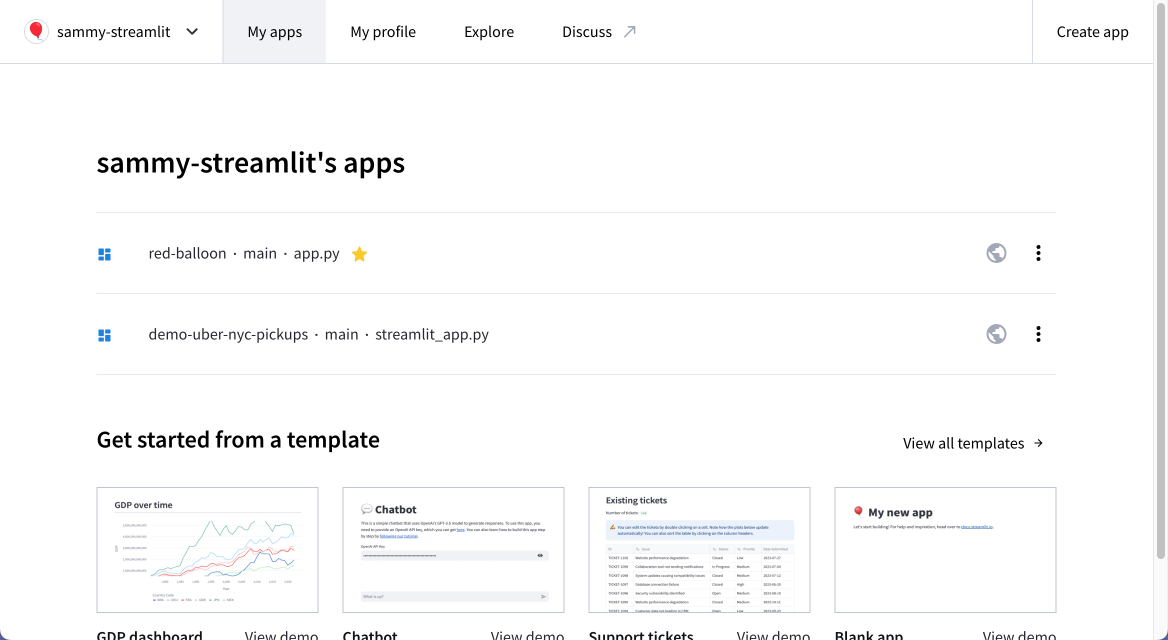
Note
Favorites are specific to your account. Other members of your workspace cannot see which apps you have favorited.
Favoriting and unfavoriting your app
You can favorite your app:
Favorite your app from your workspace
-
From your workspace at share.streamlit.io, hover over your app.
If your app is not yet favorited, a star outline (star_border) will appear on hover.
-
Click on the star (star_border/star) next to your app name to toggle its favorited status.
Favorite your app from your app toolbar
From your app at <your-custom-subdomain>.streamlit.app, click the star (star_border/star) in the upper-right corner to toggle your app's favorited status.
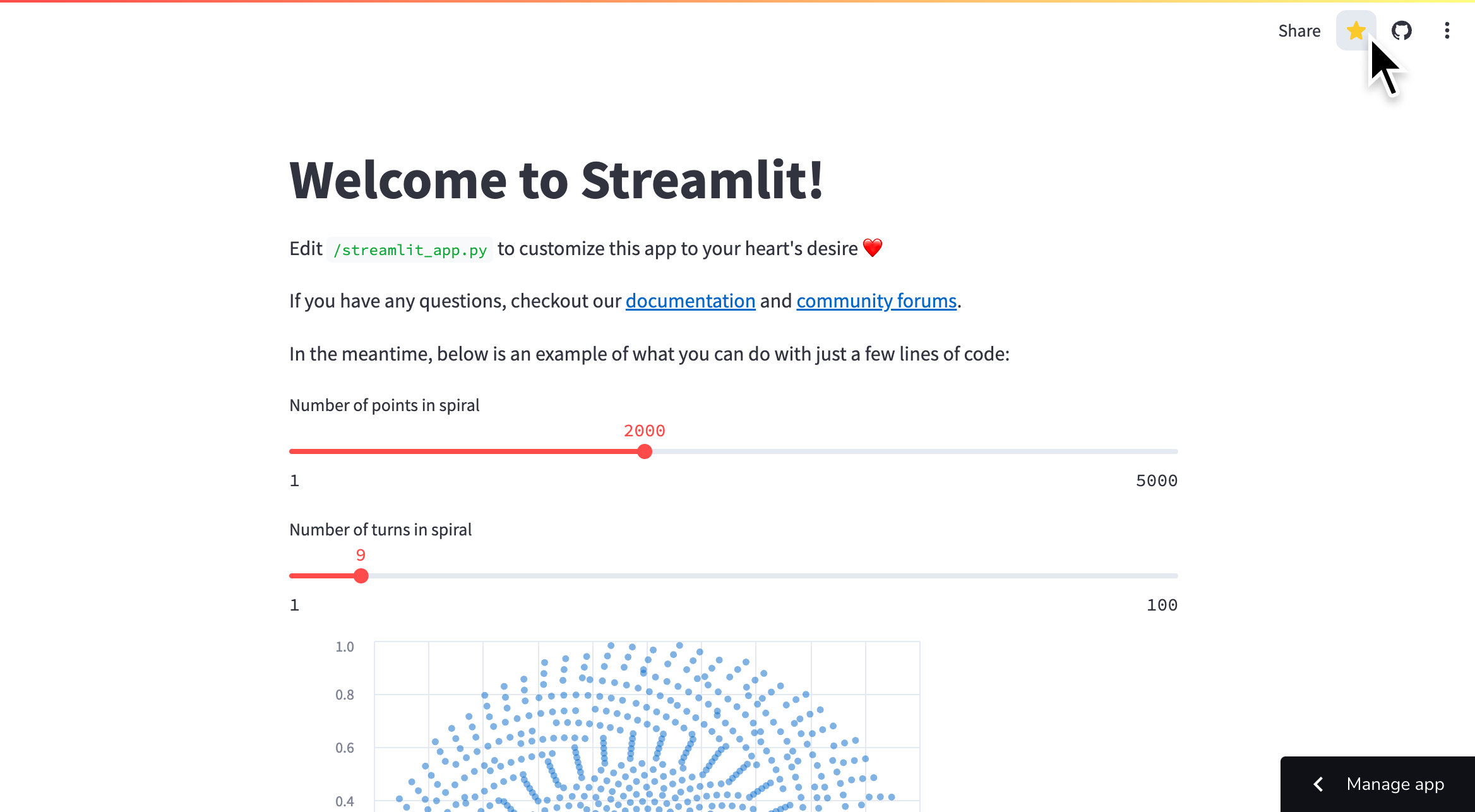
Still have questions?
Our forums are full of helpful information and Streamlit experts.